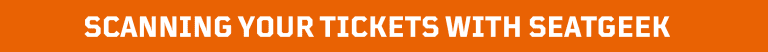Houston Dynamo FC and Houston Dash has gone paperless! In a move that keeps both teams with best practices has made its home matches mobile entry-only. We have partnered with SeatGeek, and created a system similar to the airline industry where tickets can be stored in the Apple or Google Wallets before fans arrive at the gates.
Sending and Accepting Tickets
Sending tickets to friends on SeatGeek is super easy! Head to the “Tickets” section of your account and you should see an option “Send” your tickets. Once you select “Send”, you’ll be prompted to choose the quantity of tickets, the recipient, and, if you choose, a price (if necessary!) for each transfer. From here you can easily send tickets to any email, SeatGeek username, or U.S. mobile number by text. Hit the green “Send” option at the bottom and your tickets will be sent!
Your recipient will then receive their notification via text or email where they’ll be prompted to accept these tickets into a new or existing SeatGeek account. You can also easily cancel a transfer that has not been accepted at any time through the SeatGeek app.
Listing Tickets
You can list tickets by visiting the “My Tickets” tab on our app, viewing the ticket details for a specific event, and clicking or tapping the “Sell Tickets” button. As long as the tickets you want to sell have been uploaded to your account first, just set your price and how you want the tickets to be split!
Adding a Promo Code
Promo codes can only be used when you are at checkout or signed into a SeatGeek account. It's easy and free to register and your information is safe and secure with us! It also makes future purchases a breeze.
You can enter a promo code on the Payment tab of your account settings (or from the “Me” tab on mobile web and our iPhone app, and the “Settings” tab in our Android app)
You can also enter a promo code on the checkout screen for eligible listings by tapping or clicking “Have a Promo Code?”